The role of email signatures in maintaining consistency across remote teams – 6 best practices
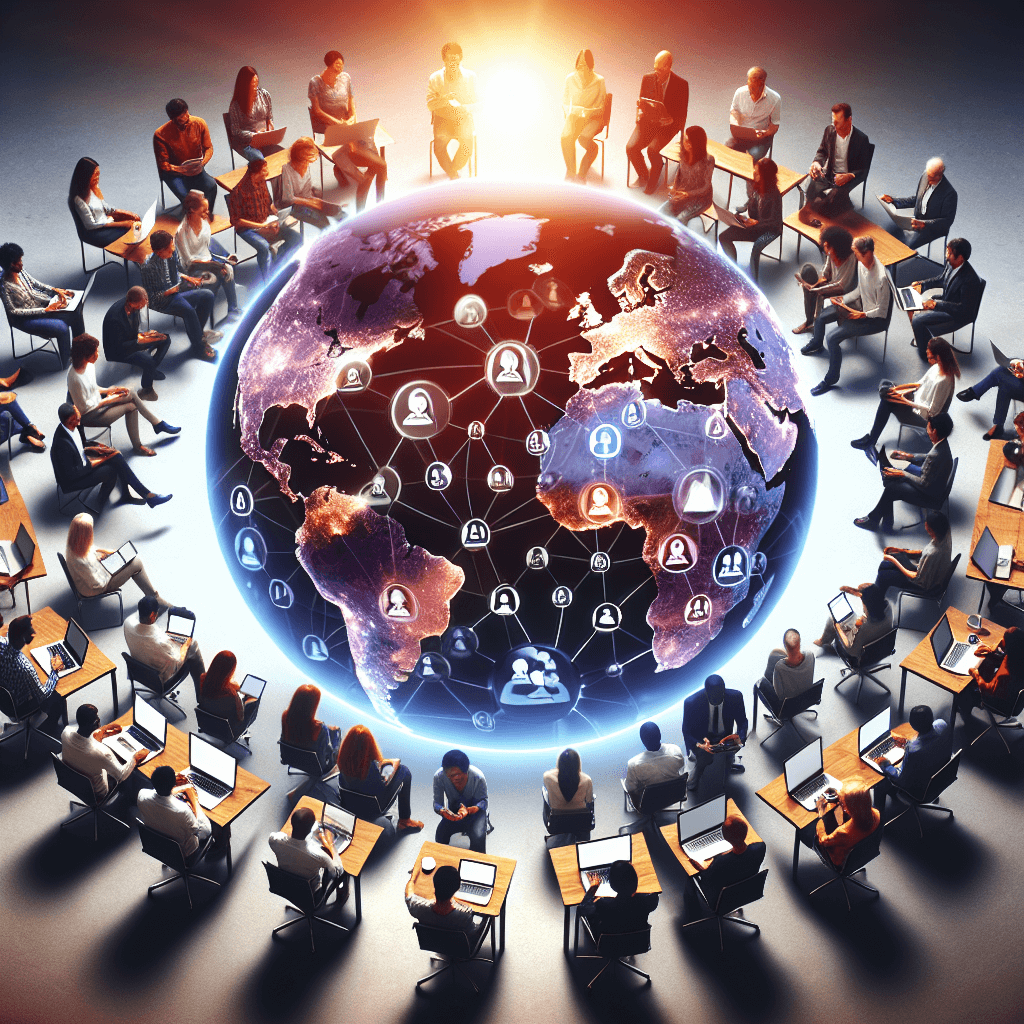
Table of Contents
Unifying Remote Teams: The Power of Consistent Email Signatures
Remote teams have become the norm rather than the exception. I’ve learned that maintaining brand consistency can be challenging when your team is spread out. One often overlooked tool in achieving this consistency? The humble email signature.
Why Email Signatures Matter for Remote Teams
- Brand Consistency: Email signatures serve as a visual representation of your brand in every interaction.
- Professionalism: They convey a unified, professional image regardless of where team members are located.
- Information Sharing: Signatures can provide quick access to important company information or resources.
- Team Cohesion: Consistent signatures can help remote workers feel part of a unified team.
Best Practices for Remote Team Email Signatures
1. Standardize the Core Elements
Create a template that includes:
- Full name
- Job title
- Department (if applicable)
- Company name and logo
- Contact information (phone number, email address)
- Company website
2. Include Location Information
For remote teams, adding location can be beneficial:
- Time zone
- City/Country (if appropriate for your business)
3. Utilize Dynamic Content
Incorporate elements that can be easily updated across the team:
- Current company tagline or campaign slogan
- Link to the latest company blog post or newsletter
- Upcoming virtual event information
4. Maintain Visual Consistency
- Use the same font and color scheme across all signatures
- Ensure the company logo is the same size and quality for everyone
- Implement a standardized layout
5. Provide Clear Guidelines
Create a simple guide for your team that outlines:
- How to set up the signature in various email clients
- Which elements can be customized and which must remain standard
- How often certain elements (like dynamic content) should be updated
6. Consider Cultural Differences
If your team spans multiple countries:
- Be mindful of name order conventions in different cultures
- Consider including multiple language versions for key information
- Ensure any imagery or icons are culturally appropriate
Implementing Consistent Signatures Across Remote Teams
- Use a Central Management Tool: Invest in a tool that allows you to create, distribute, and update signatures across your organization.
- Conduct Regular Audits: Periodically check that all team members are using the correct, up-to-date signature.
- Include in Onboarding: Make setting up the correct email signature a part of your remote onboarding process.
- Gather Feedback: Ask your team for input on the signature design and functionality to ensure it meets everyone’s needs.
Real-World Impact
In my experience leading a global marketing team, implementing consistent email signatures had a surprising impact:
- Increased Brand Recognition: Clients and partners commented on our professional, cohesive appearance despite our distributed nature.
- Improved Internal Communication: Team members could quickly identify colleagues’ roles and time zones, facilitating smoother collaboration.
- Boosted Employee Engagement: The unified signatures helped remote employees feel more connected to the company and their colleagues.
- Enhanced Marketing Efforts: By including current campaign information in signatures, we saw a 15% increase in click-throughs to our latest content.
Challenges and Solutions
While implementing consistent signatures across remote teams can be powerful, it’s not without challenges:
- Technical Variations: Different team members may use different email clients or devices. Solution: Provide clear setup instructions for various platforms and offer IT support.
- Resistance to Change: Some team members may be reluctant to change their existing signatures. Solution: Clearly communicate the benefits and make the transition as easy as possible.
- Keeping Information Current: With remote teams, individual information (like phone numbers) may change more frequently. Solution: Implement a regular update schedule and make it easy for team members to request changes.
Conclusion
In the world of remote work, every touchpoint matters when it comes to maintaining brand consistency and team cohesion. Email signatures, while seemingly small, play a crucial role in presenting a unified front to both external stakeholders and internal team members.
By implementing consistent, well-designed email signatures across your remote team, you’re not just standardizing a communication tool – you’re reinforcing your brand identity, facilitating better teamwork, and creating a sense of unity that transcends geographical boundaries.
Remember, details matter. Your email signature is often the final impression you leave with every email. Make sure it’s one that reflects the professionalism, cohesion, and values of your remote team and overall organization.