Email signature etiquette: 5 Do’s and Don’ts for modern professionals & 3 best practices
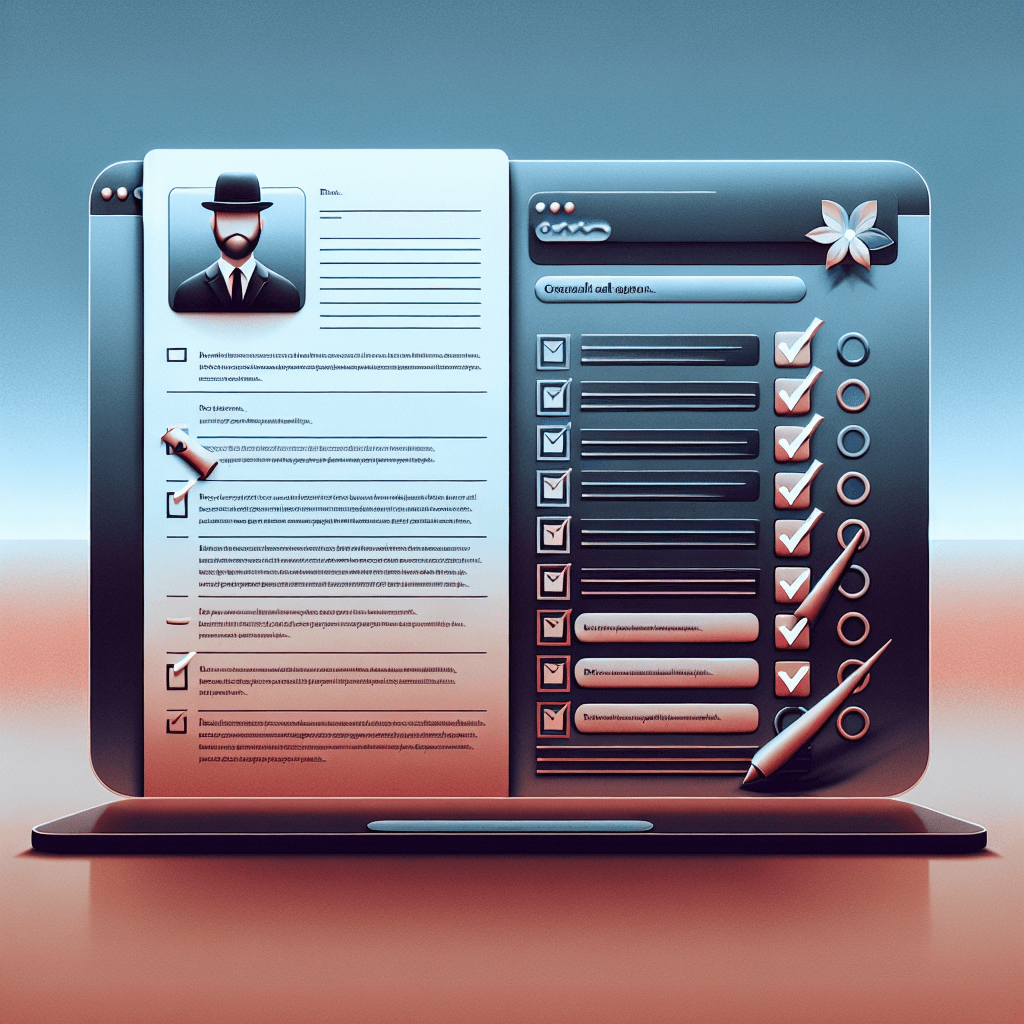
Table of Contents
Mastering the Etiquette: Do’s and Don’ts for Modern Professionals
Your email signature is more than just a sign-off—it’s a reflection of your professionalism and attention to detail. I’ve seen how a well-crafted email signature can enhance your image, while a poorly designed one can do just the opposite. Let’s explore the do’s and don’ts of email signature etiquette to ensure you’re making the best impression with every email you send.
The Do’s of Email Signature Etiquette
1. Keep It Simple and Professional
Do: Aim for clarity and simplicity. Your email signature should include essential information such as your name, job title, company name, and contact details. Avoid cluttering it with unnecessary elements.
Example:
Jane Doe
Marketing Manager
ABC Corporation
Phone: (123) 456-7890
Email: jane.doe@abccorp.com
Website: www.abccorp.com2. Use Consistent Branding
Do: Ensure your email signature aligns with your company’s branding guidelines. This includes using the correct colors, fonts, and logo. Consistency reinforces your brand identity and professionalism.
3. Include Social Media Links
Do: Add icons linking to your professional social media profiles, such as LinkedIn. This can enhance your digital presence and provide recipients with additional ways to connect with you.
4. Make It Mobile-Friendly
Do: Design your email signature to be readable on mobile devices. This means using a simple layout, avoiding large images, and ensuring text is legible on smaller screens.
5. Update Regularly
Do: Keep your email signature up-to-date with your current role, contact information, and any relevant links. An outdated signature can create confusion and appear unprofessional.
The Don’ts of Email Signature Etiquette
1. Avoid Overloading with Information
Don’t: Include too much information or too many elements. A cluttered signature can be overwhelming and detract from the key details. Stick to the essentials.
2. Skip Unnecessary Quotes
Don’t: Add personal quotes or inspirational sayings. While well-intentioned, they can be seen as unprofessional or distracting in a business context.
3. Refrain from Using Multiple Fonts and Colors
Don’t: Use a variety of fonts, colors, or styles. This can make your signature look chaotic and unprofessional. Stick to a consistent design that aligns with your brand.
4. Avoid Large Images and Logos
Don’t: Use large images or logos that can slow down email loading times or appear distorted on different devices. Opt for smaller, optimized images that maintain quality without affecting performance.
5. Skip Unnecessary Legal Disclaimers
Don’t: Add lengthy legal disclaimers unless absolutely necessary. If required, keep them concise and place them at the bottom of your signature, separate from the main content.
Best Practices for Crafting Your Email Signature
1. Prioritize Readability
Ensure your email signature is easy to read by using a clear font and appropriate font size. Avoid overly decorative fonts that can be hard to decipher.
2. Use Hierarchy and Spacing
Organize your information using a clear hierarchy and adequate spacing. This helps recipients quickly find the details they need without feeling overwhelmed.
3. Test Across Devices
Before finalizing your email signature, test it on various devices and email clients to ensure it appears correctly. This step is crucial for maintaining a professional appearance across all platforms.
Real-World Example
At a previous company, we implemented a standardized email signature template that adhered to these best practices. The template included:
- A clean, professional layout with the company logo and colors
- Essential contact information and social media icons
- A concise call-to-action linking to our latest blog post
The result? We received positive feedback from clients and partners who appreciated the clarity and professionalism of our communications. It also reinforced our brand identity with every email sent.
Conclusion
Your email signature is a small but powerful tool in your professional toolkit. By following these do’s and don’ts, you can ensure that every email you send leaves a positive impression and reinforces your professional image. Remember, simplicity, consistency, and readability are key to crafting an effective email signature that speaks volumes about your professionalism.In the fast-paced world of digital communication, taking the time to perfect your email signature is a worthwhile investment. It’s a subtle yet impactful way to enhance your brand and ensure your emails are always polished and professional.